White Box Testing Guide
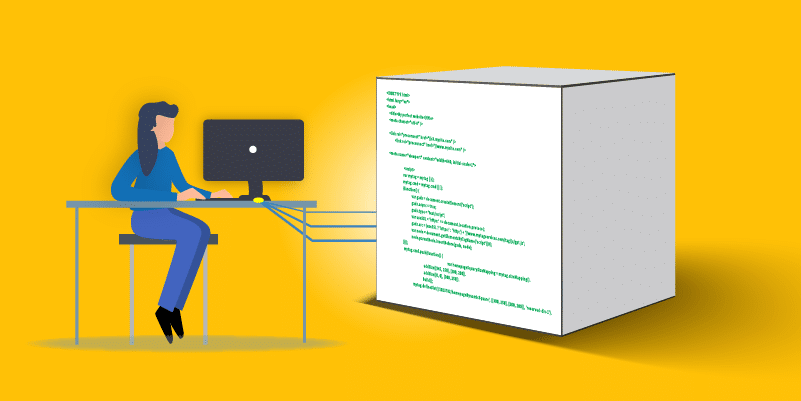
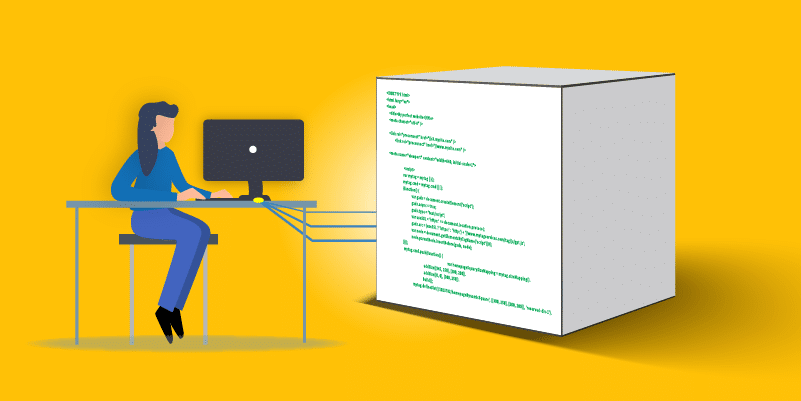
The ultimate objective of any software developer is to create performant, secure, and usable applications. Realizing this goal requires every application to be tested thoroughly.
Testing is therefore a critical aspect of creating robust applications and ensuring application security. It’s what ensures the developed software meets the desired quality expectations.
This blog examines one of the vital testing methods: white box testing. In this blog, we’ll review the following:
What Is White Box Testing?
White box is a type of software testing that assesses an application’s internal working structure and identifies its potential design loopholes. The term “white box” is used because of the possibility to see through the program’s outer covering (or box) into its inner structure. It’s also called glass box testing, code-based testing, transparent box testing, open box testing, or clear box testing.
In this type of testing, the tester has full-disclosure of the application’s internal configurations, including source code, IP addresses, diagrams, and network protocols. White box testing evaluates the target system’s internal structure—from a developer perspective.
How Is White Box Testing Performed?
White box software testing has three basic steps: prepare for testing, create and execute tests, and create the final report.
Step 1: Prepare
Preparation is the first step in the white box software testing technique. It involves learning and understanding the internal workings of the target application.
Performing successful white box software testing requires the tester to have in-depth knowledge of the inner functionalities powering the application. This way, it’ll be easier to create test cases to uncover structural loopholes in the target software.
In this preparation phase, the tester acquaints themself with the source code of the application, such as the programming language used to create it and the tools used to deploy it.
Step 2: Create and execute tests
After understanding how the application works internally, the tester then creates tests and executes them.
In this stage, the tester runs test cases that assess the software’s source code for the existence of any anomalies. The tester may write scripts to test the application manually, use testing tools for performing automated tests, or use other testing methods.
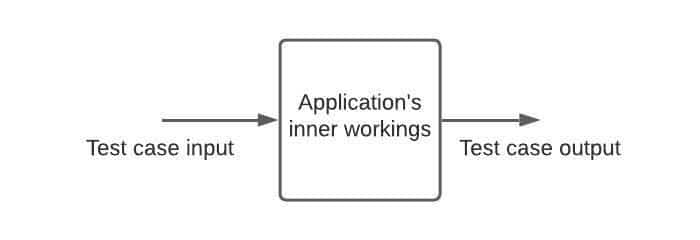
Step 3: Create the final report
In the last stage, the tester creates a report that communicates the results of the entire testing process. The report should be provided in a format that is easy to understand, give a detailed description of the testing activity, and summarize the outputs of the testing tasks.
Creating the final report justifies the steps and strategies used, allows the team to analyze and improve the efficiency of the testing process, and provides a document for future reference.
Types of White Box Testing
There are several white box testing types that can be used to assess the internal functionalities of an application and reveal any design weaknesses.
The main ones include the following:
- Unit testing. The individual units or components of the application’s source code are tested. It aims to validate whether each unit of the application can behave as desired. This type of white box software testing is essential for identifying anomalies early in the development life cycle. Defects discovered during unit testing are easier and cheaper to fix.
- Integration testing. This type of white box testing involves combining individual units or components of the application’s source code and testing them as a group. The purpose is to expose errors in the interactions of the different interfaces with one another. It takes place after unit testing.
- Regression testing. In regression testing, the tester performs further tests to verify that a recent change in the application’s code has not harmed existing functionalities. The already executed test cases are rerun to confirm that previously created and tested features are working as desired. It verifies that the old code still works even after fixing bugs, adding extra security features, or implementing any changes.
White Box Testing Techniques
Suppose all your tests are passing with flying colors, but only capture about 55% of your codebase. Do the test results give you enough confidence?
Code coverage, a major technique for performing white box testing, is a metric that gauges the extent to which the source code has been tested. It computes the number of lines of code that have been validated successfully by a test scenario.
This is the formula for calculating it:
Code coverage = (Number of lines of code executed / Total number of lines of code) * 100
With code coverage, you can determine the efficiency of the test implementation, quantitatively measure how your code is exercised, and identify the areas of your program not executed by test cases.
There are three main types of white box testing techniques and methods related to code coverage: statement, branch, and function coverage.
Statement Coverage
Statement coverage is the most basic form of code coverage analysis in white box software testing. It measures the number of statements executed in an application’s source code.
This is the formula for calculating it:
Statement coverage = (Number of statements executed / Total number of statements) * 100
Branch Coverage
Branch coverage is a white box software testing technique that measures the number of branches of the control structures that have been executed.
It can check if statements, case statements, and other conditional loops present in the source code.
For example, in an if statement, branch coverage can determine if both the true and false branches have been exercised.
This is the formula for calculating it:
Branch coverage = (Number of branches executed / Total number of branches) * 100
Function Coverage
Function coverage evaluates the number of defined functions that have been called. A software tester can also provide different input parameters to assess if the logic of the functions behave as intended.
This is the formula for calculating it:
Function coverage = (Number of functions executed / Total number of functions) * 100
White Box Testing Tools
Here are some common open source white box testing tools:
- JUnit is a unit testing tool for software testers using the Java programming language.
- HtmlUnit is a Java-based headless browser that allows software testers to make HTTP calls that simulate the browser functionality programmatically. It’s mostly used for performing integration tests on web-based applications atop other unit testing tools like JUnit.
- PyUnit is a unit testing tool for software testers using the Python programming language.
- Selenium is a suite of testing tools for automatically validating web applications across various platforms and browsers. It supports a wide range of programming languages, including Python, C#, and JavaScript.
Advantages of White Box Testing
Benefits of performing white box testing include the following:
- The tests are deep and thorough, which maximizes the testers’ efforts.
- It allows for code optimization and identification of hidden security issues.
- Since white box testers are acquainted with the internal workings, the communication overhead between them and developers is reduced.
- It offers the ability to identify design flaws from the developer’s point of view.
Disadvantages of White Box Testing
Disadvantages of performing white box testing include the following:
- White box testing is time-consuming and demanding because of its rigorous approach to software testing.
- The tests are not done from the user’s perspective. This may not represent a realistic scenario of a potential non-informed user.
Differences Between White Box and Black Box Testing
White box testing is often compared to black box testing. In black box testing, the software tester does not have a deep understanding of the application’s internal structures or workings. The term “black box” is used because it’s difficult to see through the program’s outer covering (or box) when it’s completely closed.
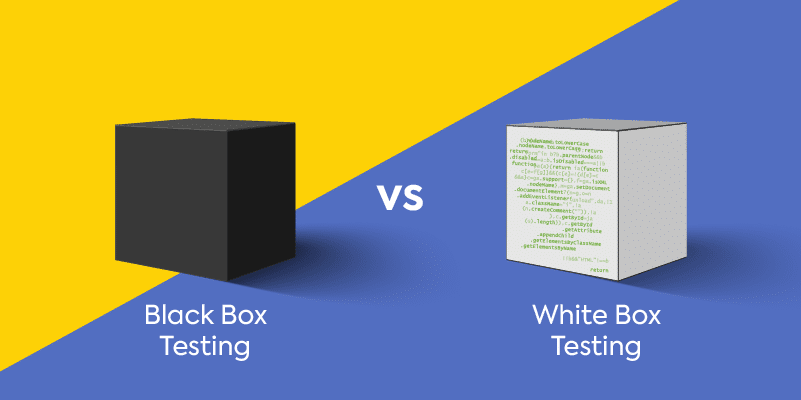
One major difference between the two testing strategies is that a black box tester does not have any prior information about the internal workings of the target system. Black box software testing is often used when the tester wants to imitate an actual external access scenario.
White Box Testing: An Essential Part of the Testing Process
In software testing, white box is a useful approach to simulating the activities of a user who has full knowledge of the internal operations of the target system. It allows the tester to have exhaustive access to all the application’s inner details. This enables the tester to identify as many structural loopholes as possible.
Of course, it’s one of several testing methods that software development teams need to use to ensure the security, quality, and reliability of their code. We can’t rely exclusively on white box testing. In some situations, you may opt for other testing methods, such as black box testing, to assume the stance of a non-informed outside user.
